TESTER FOR DIAGNOSTICS AND REPAIR OF WHATSMINER ASICS


-

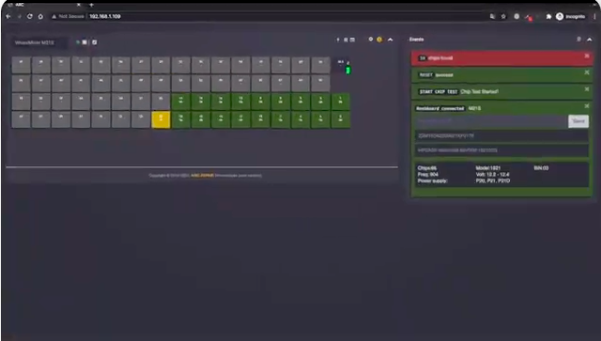
CHIP
MAP
Accurate map of the location of chips on the board.
Hashboard map repeats the location of the chips on the board, which saves time searching for a chip in each iteration. You only have to find the highlighted chip and start measuring!
You do not need to remember the location of the chips or refer to the diagram. The map will show you where the chip you need is located!
If you change 50 chips per day, then this function will save you up to one hour, which means you can repair more boards!
-

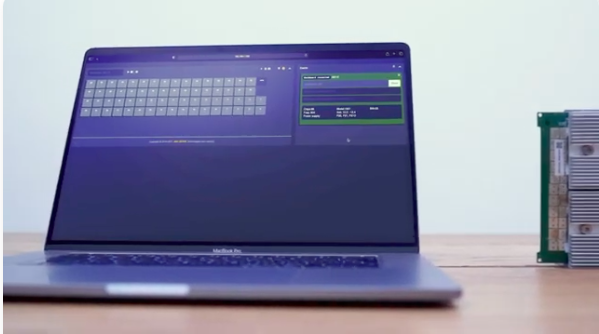
BOARD MODEL
AUTODETECTION
Automatic model detection of the board upon connection.
Checking the integrity of the EEPROM firmware.
Display of the board parameters written to the EEPROM firmware, with the ability to edit.
-

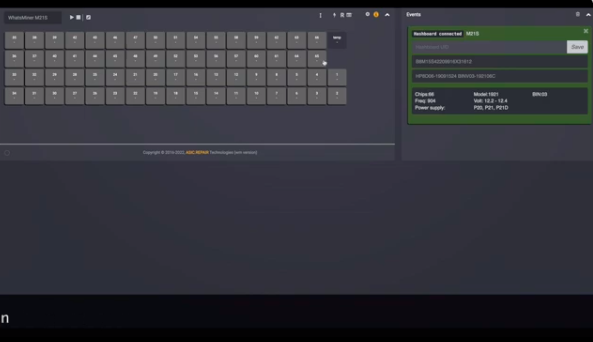
TESTING THE
RESET LINE
Power on the board, press RESET button, the tester will check if the reset signal comes from the first to the last chip and report the result, and you can take measurements on the board and find the faulty chip.
An active button changes the state of the reset line to a logical one, an inactive button to a logical zero.
-

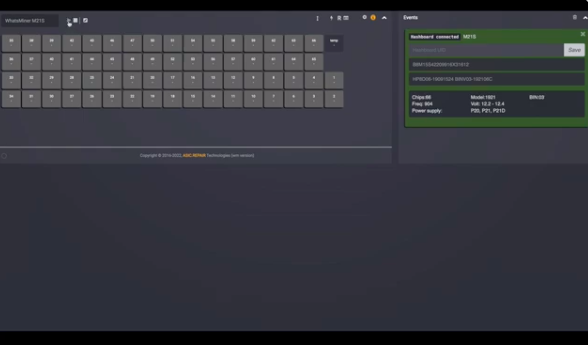
CHIP TESTING
WITH RESET
At the beginning of testing, the tester checks the state of the reset line from the first to the last chip and reports the result..
If you select the test with reset option, the reset will occur before each iteration of the polling of the chips and display the counter of successful and unsuccessful resets in the test log.
-

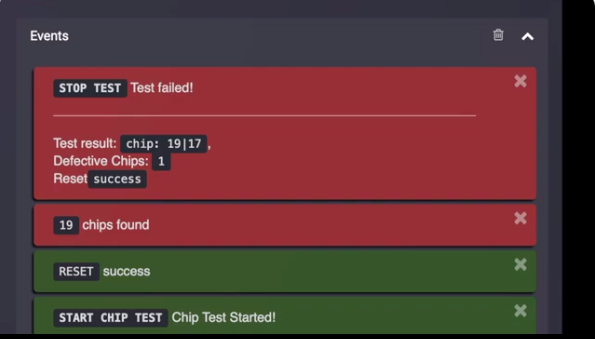
LOG OF
FAULTY CHIPS
The web interface displays the fault history of all chips during one test:
✓ Displays information about the connected board;
✓ Shows which chip is currently faulty;
✓ Shows information about the number of failures in the chip itself;
✓ The log stores the entire history of testing operations, including what chips were faulty;
At the end of the test, you will receive a summary of the faulty chips;
This function will not allow you to miss a fault, will do repairs more convenient, clear and reliable. -

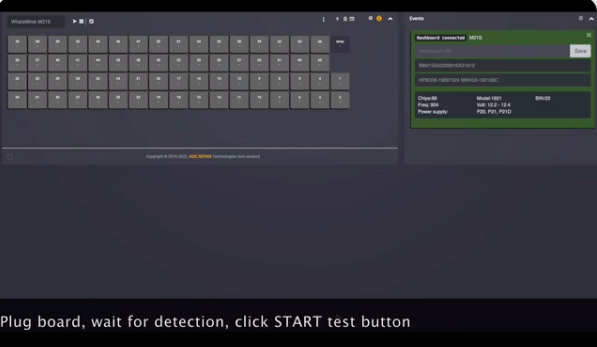
POLLING MODE FOR
SELECTED CHIPS
Sometimes an engineer needs to interrogate one or more specific chips to study their responses
To do this, we created a polling mode for selected chips
Just click on any chip in the web interface during test and take measurements!
-

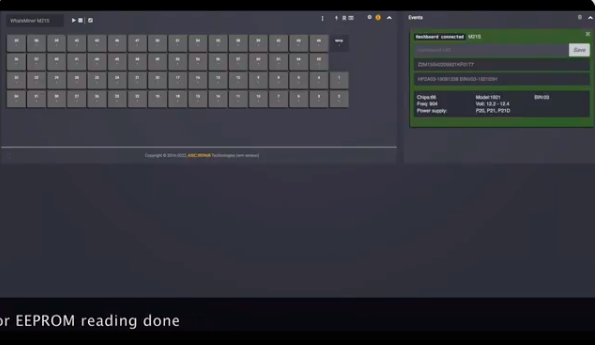
SAVING EEPROM FROM
THE BOARD TO A FILE
Sometimes you need to save EEPROM to your computer in order to be able to restore it or share it with colleagues, this can be done easily and quickly in the Web interface.
The saved file will be in the bin format and can be later written to the boards by both the tester and any other programming device.
-

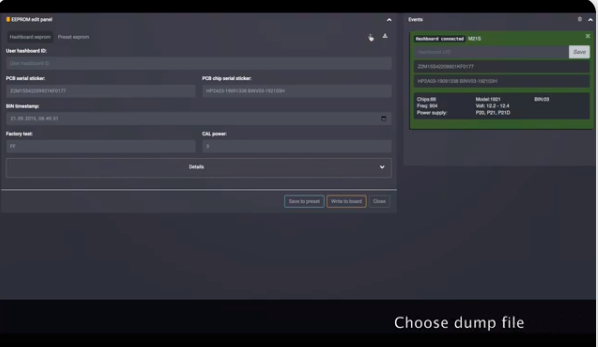
WRITING A DUMP FROM
A FILE TO A BOARD
You can write the previously saved file to the board from the Web interface.
The file must be in .bin format, it can be read by both the tester and the regular programmer.
-

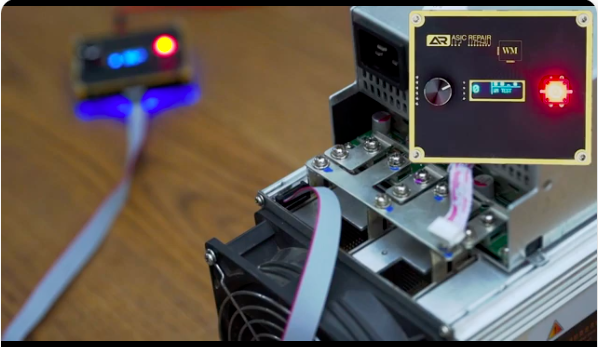
READING AND WRITING EEPROM
WITHOUT WEB INTERFACE.
You can read EEPROM from the working board and immediately write it to other boards, you only need to connect the tester to board.
-

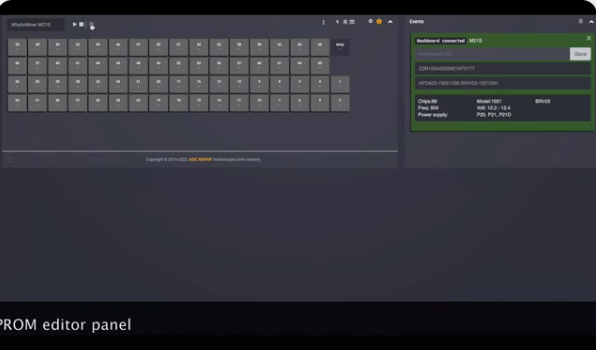
EEPROM
EDITOR
The tester allows you to change the hashboard parameters.
You can assign your serial numbers to boards for further accounting.
All contents of the EEPROM are on the board stickers, the tester makes it possible to restore a damaged EEPROM by entering data from the hashboard stickers.
-

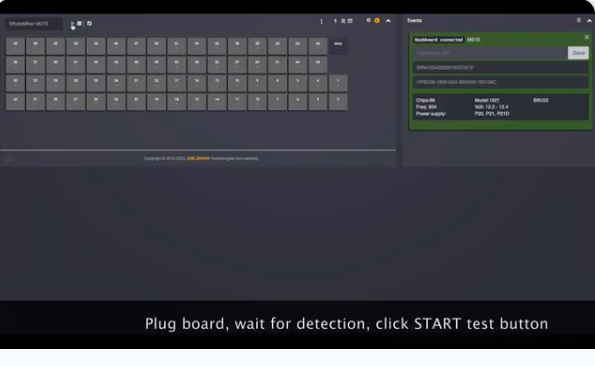
BOARD TESTING
UNADDRESSED POLLING OF CHIPS
Unaddressed - broadcast chip polling, returns only the number of responding chips.
-

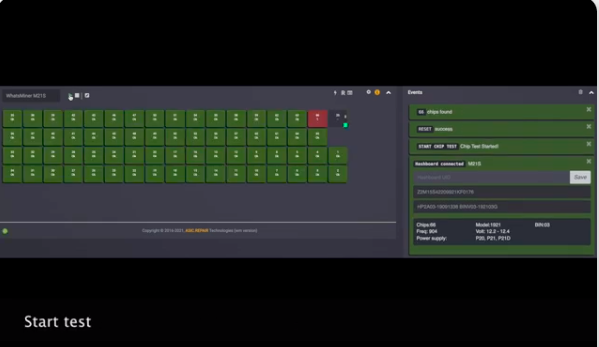
ADVANCED BOARD TESTING
TARGETED CHIP POLLING
Adressed chip polling, returns the response of each responding chip.
This mode is completely identical to the standard Whatsminer test.
Also, only in this mode, the chips report their chip ID..
FOR SERVICE CENTERS


FOR DATA CENTERS


Whatsminer ASIC Repair Diagnostic Tool
$2,895.00
✓ Diagnostics for MicroBT hashboard models include:
M30, M30K, M30L, M30S++, M30S+, M30S, M31, M31H, M31L, M31S+, M31S, M31SE, M32, M33, M34S+, M36S, M39, M50, M11, M12, M1S, M20, M20S+, M20S, M21, M21S+, M21S, M29
✓ Helps determine and locate faulty chip on the hashboard.
✓ Flashes EEPROM without removing the device from the shelf.
✓ EEPROM editing, hashboard model auto-detection, the ability to record your serial number.
✓ Saves you time and money. Must-have for the amateur miner to large operations.
✓ 2 year replacement warranty.
Ships in 10 days. No returns or cancellations. For volume discounts, please consult a live chat agent or all our toll-free number.
Only logged in customers who have purchased this product may leave a review.




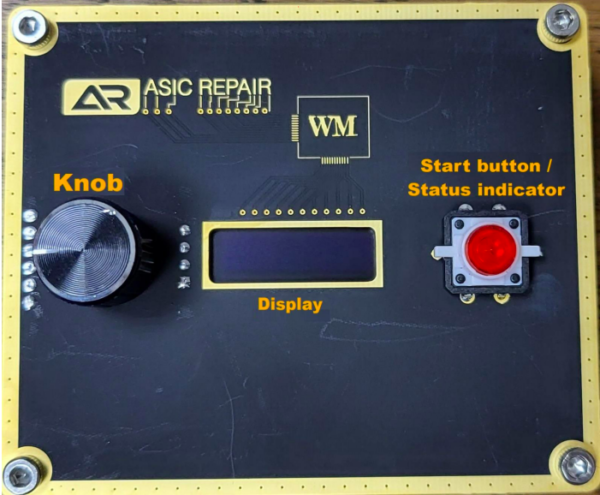
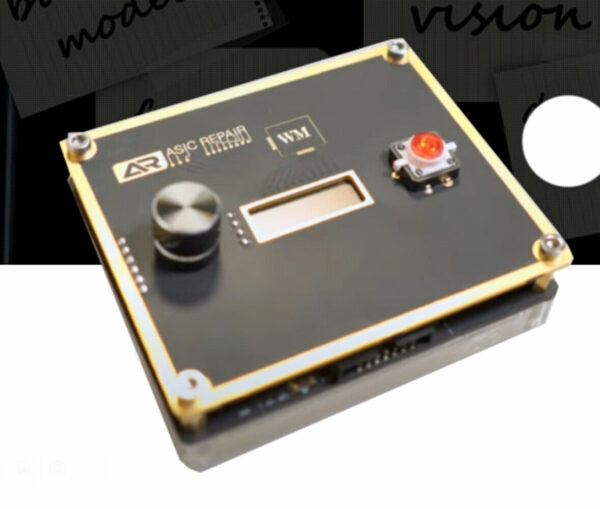



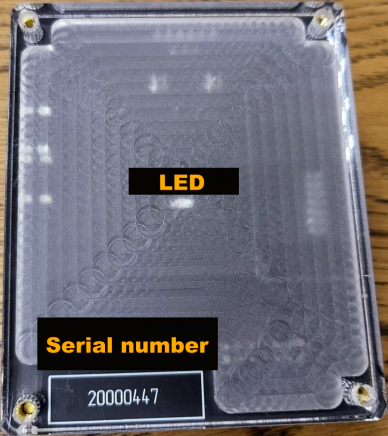


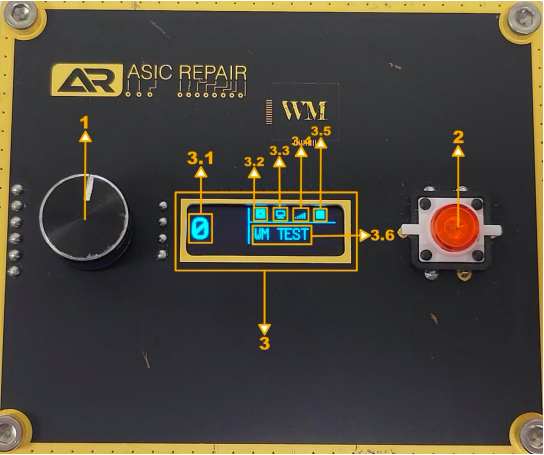













Reviews
There are no reviews yet.